This post may contain relevant affiliate links. These give me a small commission at no additional cost to you if you make purchases with them. Please see my disclaimers for more information.
Having a strong content batching process can help both content creators and online business owners improve the way they spend their time creating content. Here’s how to create your own workflow!
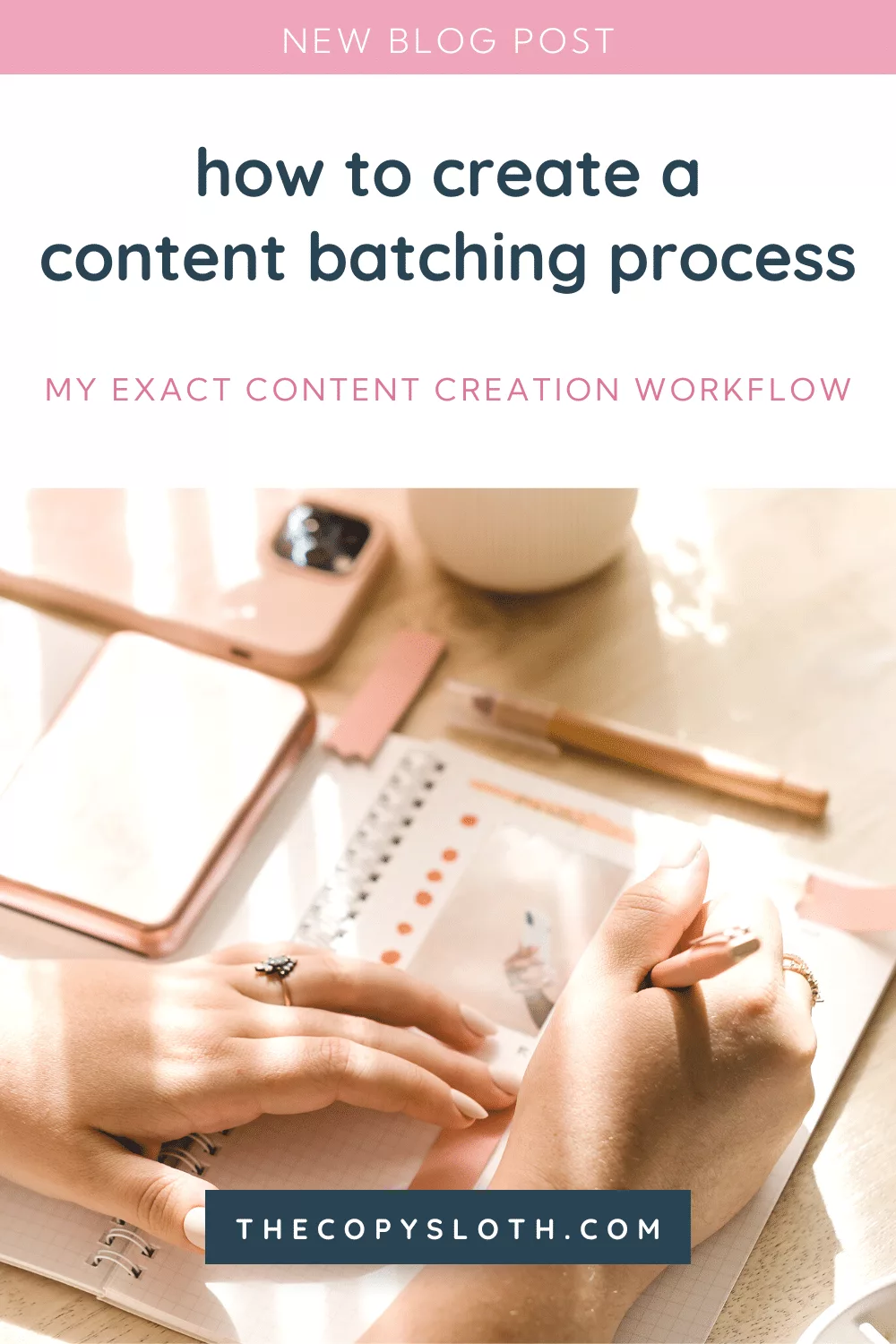
Confused on what exactly batching content is? Peek inside my content batching process and get the best tips on how to create your own content creation process.
In this post, you’ll learn about how to create a content batching process.
Why you need a content batching process for your business & brand
I planned out the simplest post ever covering the general way to create a content batching process. But as you will clearly see, it turned into an in-depth walkthrough without my permission.
Table of Contents
Here’s why content batching can make or break your marketing strategy
Let’s break down my exact content creation workflow:
Is content creation important?
Content creation isn’t some glamorous thing that’s easy for everyone. Despite how easy social media is for anyone with a decent Wi-Fi connection and a smartphone to get into, genuine reach, followers, and clients/customers aren’t all that accessible.
I think a lot of people resent creating content so much because there’s this level of validation we all naturally seek online. Trust me, that doesn’t make you shallow or even superficial.
Humans are predisposed to connection. Yep, even us introverts suffer from this need to feel validated. It might not look the same way extroverts have it, but at the end of the day, it just feels so darn good to see a nice comment notification pop up on your screen, huh?
So that’s why content marketing is so damn important. Which leads me to…
Why does creating content suck?
Look, I get it. There are a lot of you out there (sometimes me included) who wouldn’t create content for social media unless you didn’t feel like you HAD to, right? But you have to know that content is how we all connect to others (brands and people) online.
Content is the vehicle we all need to depend upon to deliver our core message and offers — for better or worse. I like to think of it as the language of the digital age (or even just social media platforms).
I think a lot of people struggle with creating content for a few reasons:
- Maybe they follow a creator who sells a course or shares a few great nuggets for free on Instagram. So they copy and paste the bones of what these people teach, but it doesn’t work.
- Maybe they don’t commit to one single strategy for long enough to see if it can actually work for them.
- Maybe they’re stuck comparing their writing skills to someone else who has a whole ass team working under them.
- Maybe they approach the content creation process from a place of hyper-negativity, and the process is completely ruined from the onset.
- Maybe they don’t have the same access to the same resources others in their niche do because of personal, economic, or geographical reasons.
- Maybe they just don’t know how to make it work for them as a solopreneur and just need to outsource a few things.
The point is that there’s no one-size-fits-all reason why creating content sucks or feels hard. There are 8+ billion human beings in this world, so that means there can be an equal amount of individual stories and reasons out there.
Creating content isn’t as simple as people make it seem. It takes more than your standard consistency. It requires commitment, a solid strategy, and some patience.
If you’re asking yourself this question more often than not, then you might need to know a few things before you can just start posting content online.
Things like…
- A cohesive brand story
- Content pillars + buckets
- Your offers
- Your target audience
When you have even the smallest semblance of what each of those looks like, you can then move on to thinking about how to create bulk content.
How do I create bulk content?
If you’re anything like me, then creating content day in and day out can feel like a bit of a mindless slog. I’m a systems and tools geek, so I’m always on the hunt for the best way (for me) to get things done.
Creating content is one of the pillars of online marketing. But BOY can it be so draining on my time, energy, & effort! Cue the topic of this post…
There are many ways you can create bulk content. However, one of the most effective and popular techniques to help create bulk content is called content batching.
To help me organize my content, I use a content calendar template I created in Google Sheets.
What is content batching?
Content batching is a powerful productivity tool that helps you streamline your entire content creation workflow. It’s simply where you take smaller phases of each step in the content creation process (yep, I break this down a little later) and batch them out into micro work sessions.
So rather than spending a few hours hunched over your keyboard tap, tap, tapping away the *perfect* caption followed by creating that caption’s graphic and scheduling that one post out individually, you knock out smaller chunks at once.
Why is batching content important?
Content batching is rooted in the same principles as time batching. Time batching cancels out the need for multitasking, which tends to get me into trouble with my ADD-ridden brain.
It’s honestly so interesting to learn about the science behind why batching anything is leaps and bounds more helpful and productive for us:
- According to a New Yorker study, 98% of people can focus best when they work on one task at once rather than handling several at the same time. (Monday.com)
- It can take someone 50% longer to complete a project due to the time it takes to properly switch between different tasks. (Monday.com)
- In order to refocus your mind after switching from a different task, several studies show it can take a minimum of 15 minutes. (Monday.com)
Building a content batching workflow that works for you
I think that most people will find that having a content batching process that fits their habits and available commitment as well as seamlessly works with their existing routines/workflows is a positive, helpful thing to have.
But I totally acknowledge that this might not be for everyone. We all have our own ways of doing things, so I wanted to get this out of the way now before I walk you through my own personal content creation workflow.
That being said, a good content batching process that you make your own to compliment your current lifestyle and workload CAN help you create endless content. The most important thing to remember is that these phases should be broken up across at least several days. Some of these steps can easily take a few hours when batching a whole bunch of content in one work session.
Be kind to yourself while you develop a routine and system that works well for you. With that said, here we go into my personal content batching process…
Tools I use in my content creation workflow
It takes a bit of organization to make a workflow work seamlessly. These are all the tools I swear by when I’m content batching:
- NiftyPM — I recently brought on the help of my lovely sister (hi, Jenny!), so having a simple but effective way to manage our projects is non-negotiable. The reason I chose Nifty as my project management tool is because it’s literally the lovechild of Asana and ClickUp. It’s powerful, yet also very easy to use.
- Canva Pro — I couldn’t do much without my beloved creative workhorse, Canva. I pretty much do all of my visual marketing assets and graphics in this wonderful app.
- Pinterest — For the days where I need a bit of creative inspiration, I go to Pinterest to see what content I can add to or improve upon from my own perspective or voice. When you’re not inspired to write or create the content you have planned, this is my creative playground!
- Google Sheets — I use Sheets to plan out all of my keyword research as well as house all of my Pinterest pin information.
- Tailwind — There’s nothing quite like Tailwind for Pinterest content scheduling. I swore it off for YEARS, but after spending a few hours inside of it, I’m a convert! If you know, you know (IYKYK).
General workflow overview
I want to emphasize now that I don’t have a strict, rigid schedule for any of piece of my content batching process. Creatively, my inspiration ebbs and flows. Any time I try to force myself to write content when I’m not feeling it, the content’s honestly not even salvagable.
But work doesn’t stop because of a lack of motivation or inspiration now, does it?
I may talk more about my creativity ritual in more detail in a later blog post, but for now simply know that I’ve created a small routine when I have to work even when I’m not feeling it. It’s all about creating an inviting, inspirational environment in your workspace.
Without this creativity ritual, I’m not sure I’d be able to keep up with this blog at all. That’s why I’ve tried to associate only positive things when it coms time to write out another post or two.
Maybe you love the smell of a candle. Maybe a song gets you fired up and ready to work. Maybe it’s going to a coffee shop away from the house for a few hours. Getting familiar with the things you love or wht lights you up can be very beneficial in more ways than one!
So with all of this in mind, let’s get on with my content batching process already, shall we?
The general content batching process I recommend starting with includes these six phases:
- Developing — This is where most of your research and strategizing happens.
- Planning — In this phase, you begin to jot down all of your ideas and create a coherent story with them all.
- Creating — You write, produce, or create your content in this phase.
- Designing — Most marketing projects aren’t simply your written content these days. This phase is where you’ll design the visual (be it video or graphic iterations) assets for your written content.
- Polishing — Proofing is always important in any project. In the polishing phase, you’ll double-check every piece of your content and design assets to make sure they’re all ready for publishing.
- Posting — For this last phase, you prime your content for posting: whether that’s scheduling it all out or plugging it into your favorite project management tool like Asana, ClickUp, or Nifty.
Developing
In my personal opinion, the developing stage of the content creation workflow can make or break your entire experience using this particular productivity technique. When I go to develop my future content, I begin with search engine optimized (SEO) keyword research.
Even if you’re not a blogger yourself, learning a basic level of understanding of SEO can actually help you speed up this process. Collecting a strong collection of keywords not only helps me to keep an active, endless list of content ideas. It also allows me to strategically create content that will rank or be relevant in the near future.
When it comes to blog posts, I publish my posts a minimum of three full months before a specific keyword ranks best in advance. Ranking isn’t like social media. It’s an entirely unique and different beast altogether that requires its own strategy and best practices.
If you want to show up on Google’s search engine results page (SERP), you have to give Google enough time to find the best spot for it (ideally page one).
So let’s get back to non-bloggers. I’ll assume you’re here to batch create your social media content. This same exact technique works beautifully for more current algorithms found on Facebook, Instagram, TikTok, and Twitter.
Posting your social media content three whole months before they start to get searched for most isn’t going to really be to your benefit. For social media, I recommend posting about it no longer than about a month out. A week or two is even better at the latest in my opinion and experience.
Action steps:
- Open up a fresh Google Sheets tab, and write out all of your higher-level content pillars. Break those up into content buckets (nope, they’re not the same thing). Write down a list of 10 short and simple keyword phrases relevant to your niche, business, or offers.
- Use an affordable tool like Keywords Everywhere(it’s just $10 for 100k search credits) to see the potential of those basic keywords first. Write down any new, similar keyword phrases you find with decent search volume and competition.
- Gather at least 50 keyword phrases and stash them in a convenient place.
The first time you do this, collecting your first 50 keywords might take you up to two hours or so. But the more you do this workflow, the faster you’ll end up getting at it. I’ve personally cut my time down to less than 10 minutes for 50 keywords.
Helpful reading:
- 6 content pillars ideas that sharpen your marketing plan
- Create social media content buckets that attract leads
Planning
When you have a tidied list of keywords gathered, the next step is to give a date to your best-developed ideas. There’s a bit more to content planning than just assigning each idea a day to go live, though. You need to know how to diversify your content as well as understand the intention of each post.
Here are my basic go-to posts I try to plan every month:
- How-to posts — These generally offer the best conversions for brand new readers to your site or profile. They tend to garner the most saves and other meaningful engagement!
- Buyer intent posts — As fancy as these sound, they’re simply posts that have the best potential for sales or income. Think of those affiliate posts or tool round-up posts that pop up online. That’s essentially what these are.
- Brand building posts — Building your brand is SUPER important! Not only are these opportunities for your readers or followers to get to know who you are as an individual, but they’re also the perfect way to show them what your business stands for as well.
- Miscellaneous posts — These are all those posts that don’t quite fit into any of the other three categories. Maybe this is something you want to share on the fly or a quick tip that’s not really an in-depth tutorial.
When I plan my content, I try to diversify which category of posts I’m posting each month. All of those categories are important in their own way. So I don’t recommend neglecting any of them.
Helpful tip: Be mindful of which posts you’re planning. If you’re constantly planning giant posts that require a ton of effort each week, you’re going to get burned out. Fast! I like to post a maximum of two mega blog posts each month. That way I have no excuse for missing a week.
Creating
Of all the other phases in my content batching process, I think I enjoy creating (or writing) out all of my content. That’s not to say I enjoy it all the time. Nope!
There are *those* days we all so affectionately love to hate where we’re just not able to focus on what we have to work on so much. Right now, I’m sitting here at my keyboard tapping away at my keyboard wishing to be anywhere else.
But I’m a born writer. Even as crummy as I feel some days about writing, it’s one of the things I’ve been so freaking good at. I love my creativity, and I genuinely believe that by writing I get to honor that part of me.
Yep, even on the bad days (like today when I write this literally the night it’s supposed to go live).
I mentioned earlier that I have a creativity ritual. That small routine is just for me on days like today. It helps me to not phone it in and waste future Aubrey’s time when she goes to proofread this.
If writing a month’s worth of content overwhelms you, simplify the equation. No one is forcing you to batch create content a month ahead. Start with 3 days, a week, or maybe even two weeks. Whatever amount of time feels right is what’s right!
That’s why having a repeatable, relaxed content creation workflow comes in handy.
Helpful tips: If you don’t know exactly how much to create per post, start small and inch your way into more and more. Let’s say you’re focusing on Instagram for your content plan. Begin with writing each post with at least 75 words.
That’s not so much that you’d be stuck for days, but it’s also not a whole lot that you’d be overwhelmed (in theory). At the end of the day, you need to learn your limits as a content creator. If 75 words is too much for you right now, write less. If a 2,000-word blog post sounds like a lot, aim for 750.
Designing
Oh, designing. How much I genuinely dislike designing the visuals for my written content. You’d think I’d love the entire process, but nope! Even though I’m actually good at design in general, I’m a writer first.
So how do I make this part of the content batching process bearable knowing I have to focus on nothing else for an hour or so every design work session? I create templates. Lots and LOTS of templates.
Bless you, Canva Pro!
Way back when I started this whole content creation workflow of mine, I’d spend literally 45 minutes designing a single graphic for my content. But now I have a library of diverse templates available to me at all times.
You might only need a handful, but I’ve always been a pinch extra. I think I have more than 150 pinterest templates as of writing this post. But setting aside that time to really think about how I wanted my brand to look like online really saves me (and my wonderful sister, Jenny) so much damn time when it comes to creating new pins.
A better tip to throw in here for you might to tackle the part you hate the most right after you finish planning out when your content will go live. There’s nothing more exhausting to be almost done with something only to quit because you’re burned out and don’t have the willpower to do that one thing you despise, right?
Polishing
If you’ve stuck with me this far, you might notice I’m (mostly) a one-woman show. The reality of being a small business owner online is that we can’t outsource our own pullups. And while I have a few things I *could* push off to someone else, polishing my content ain’t one of them!
Here are the basic tasks that I personally lump into this phase:
- Proofreading
- Inserting external, internal, & affiliate links where needed
- Choosing the main blog post imagery
- Creating the imagery
- Dropping in the content into WordPress
- Desktop publishing read-through (formatting, bolding text, etc.)
Sort of side note: I love proofreading. So. Damn. Much. (Seriously, it’s like an addiction.) My best tip to give out for this whole content batching process would be to find the parts you love and fill in the gaps with what you don’t. For all of the parts you dislike, you have three options:
- Automate
- Eliminate
- Delegate
Create a content batching system that works for you rather than finding someone else’s process and trying to adapt it to your lifestyle or business.
So that’s mostly it! I’ve nailed down my drafting process down to an exact science. So while it might not work for most people, batching content mostly on the fly works well for me.
“On the fly” means that I mostly produce my content at my creative whim. I definitely have a set structure and planner to consolidate all of my ideas, but if I feel inspired to move a planned post back in favor of posting a new idea, I will!
There are so many fun goodies lingering in this phase of my content batching process. It’s here where I can stalk my beloved stock photo membership library and plan out all the non-Canva assets like my blog post featured images.
I typically do all of that after I’ve written my initial draft because, to me, it makes the content go from drab to *chef’s kiss* status in less than 10 or so minutes. No matter how confident I am in my draft, I always proofread my blog posts. Doing so should, in theory, be a staple in every content creation workflow.
But I digress…
Posting
Finally, it’s time for the posting phase. This one is likely the least “sexy.” I really don’t have much to say other than I typically schedule out my posts and/or manually post content. Seriously, that’s it. That’s the tea.
Lately, I’ve shifted over to using Tailwind to post my Pinterest content. I’m still testing out whether this is the right investment for my business, but I’m really loving it so far!
Final thoughts
Theoretically, if you’ve kept up with each of the following steps in this content batching process walkthrough, your content is all ready and primed to go live. I recommend choosing a content schedule that works for your budget, work style, and technical skill. Some of them are as complicated as hell is deep.
This post was all about creating a content batching process.
Ready to get your copy + content to that *chef’s kiss* status — fast & easy?
Inspire your buyers with copywriting & content strategy services for intentional brands & wanna-be energetic masters. I pack my posts and content with value and strategies I’ve used in my own business. But nothing quite beats working 1:1 with the copywriter to create custom copy that goes beyond a single conversion.
Just want the free goods? I gotchu!
Receive regular copy and content strategy updates as well as access to my free resources.






