This post may contain relevant affiliate links. These give me a small commission at no additional cost to you if you make purchases with them. Please see my disclaimers for more information.
If you’ve ever struggled to write that next post, you need to add social media content buckets to your content marketing strategy!

Implementing this easy tactic into your content creation workflow can save you HOURS of time each month. Content buckets are very different from content pillars… At least I want you to take that away when you click out of this post today.
Create content buckets that save you time
If you missed my last post about content pillars, I highly suggest you start there first then hop back over to this post. (That link opens a new tab, so you can dog-ear this page in your browser tabs.)
Table of Contents
What are Social Media content buckets?
Just like content pillars help you categorize your social media content, content buckets help you further deconstruct those categories into branded topics that are relevant to your audience, offers, and business.
Why use content buckets?
Social media content buckets act as a great guide to help you continue to create relevant content that speaks directly to your ideal audience as well as nurtures them to sell your offers. When you use content buckets as subtopics, you’ll never have a lack of ideas of what to post.
The difference between content pillars and content buckets
Despite what you hear, I don’t think it’s helpful to lump these in with content pillars when they can be so much more. These can help you further organize your content — breaking it up into more intentional “buckets” that help you continue to create content that resonates with your ideal audience.
If you missed last week’s blog post, you can read more about exactly what content pillars are and how you can use them in your content strategy.
Think of a filing cabinet. Content pillars would be the drawers, and content buckets are the individual tabbed folders within each of those drawers.
For all my WordPress bloggers out there, here’s another great way to differentiate between the two. Think of content pillars as our blog post categories and content buckets as the tags!
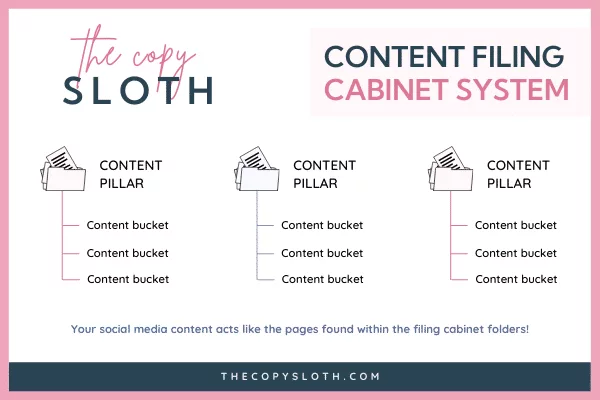
In this content filing cabinet system, content pillars are the major categories (educate, inspire, etc.) while content buckets are the sub-topics that fall underneath each pillar (different services, about the owner vs about the biz, areas of the business, etc.).
How many content buckets should I have?
Ideally, I recommend breaking down each content pillar or category into no more than 3 to five buckets. That way, you’ll have plenty to talk about without overwhelming you.
How do you choose content buckets?
Choosing your buckets might give you a little trouble without first intentionally picking your pillars first. But here is a helpful list of a few steps to help you choose yours:
- Step 1 — Know your audience, buyer/customer journey, and your industry or niche.
- Step 2 — Choose your content pillars.
- Step 3 — Break down each content pillar into specific topics.
- (Bonus) Step 4 — Assign each topic with a level of buyer intent or a specific offer.
Why content buckets don’t work
Like everything else in the whole marketing world, content buckets might not actually work for everyone. They’re definitely NOT one-size-fits-all. Quite the opposite! I believe they’re more like training wheels (you know, if content was a bike).
They’re perfect for online marketing beginners
When you’re learning how to ride a bike, at first you likely will need the extra support to get over the initial fear or lack of confidence you might be feeling. Content buckets (and pillars, for that matter) are exactly like that.
They might serve you as you acclimate to your brand voice, your personality, and your online boundaries. But over time, you might hit a point where you might not even need them anymore.
You can’t expect to stay in high school forever, so expect to shift your content marketing/social media strategy and plan as you “graduate” from where you’re currently at to where you’ll end up over time.
They can distract you from creating/posting content
The whole point of content buckets is to help you post relevant content regularly. So if you’re spending all this time trying to finalize the *perfect* buckets for your business, they might just be the worst thing for you (at least for now).
You need to create and post content consistently. Trim out or stop doing things that distract you from that.
They might overwhelm perpetually “lazy” or “messy” people
Only love here, I promise! But not everyone is capable of keeping track of content pillars or buckets simply because not all of us are wired the same way in the greymatter. We all think differently and have our own unique processes to get the same tasks completed.
There’s a reason why the term “organized chaos” exists. And if you happen to hear others scoff at your processes or way of doing things, content buckets might be a complication in your content creation system.
List of content bucket ideas
I’ve previously shared this list of general content bucket ideas with you. But today, I’ll break them down into possible buckets that you can steal to create ones for your business.
Here’s the list of pillars all broken out into content buckets:
- Educate — Share a small piece of your wisdom, expertise, or insights with your audience.
- Share a tutorial
- Reveal a specific strategy you use
- Share a helpful tip or resource
- Entertain — Give your followers a peek at your personality.
- Share rapid-fire tips with a trending audio
- Do a skit your audience can relate to
- Relate — Step inside your target audience’s shoes.
- Share a personal horror story you overcame
- Share an affordable tool your audience would enjoy
- Share your (or your ideal audience’s) biggest current struggle
- Inspire — Give your followers some inspiration to succeed.
- Share industry stories that inspired you
- Share roadblocks you’ve personally overcame
- Share an experience that didn’t go the way you thought it would
- Promote — Share an upcoming launch, a waitlist, or a freebie.
- Share some of the benefits of your offer
- Share what your audience can expect after they complete your freebie
- Announce a new product or waitlist
- Results — Share your or your clients’ successes.
- Share a testimonial
- Breakdown a compelling case study
- Check-in with your latest milestone or win
Content Pillars Summary
Al in all, if you want an easy, streamlined way of creating content that attracts leads to your business, you need to map out your own content filing cabinet system. If you start with the bones (i.e. content pillars and content buckets), you’ll find it so much less of a headache to actually post content to social media.
So it’s your turn! How can you use content buckets to round out your content filing cabinet system? Let me know in the comments below.
This post was all about social media content buckets.
Ready to get your copy + content to that *chef’s kiss* status — fast & easy?
Inspire your buyers with copywriting & content strategy services for intentional brands & wanna-be energetic masters. I pack my posts and content with value and strategies I’ve used in my own business. But nothing quite beats working 1:1 with the copywriter to create custom copy that goes beyond a single conversion.
Just want the free goods? I gotchu!
Receive regular copy and content strategy updates as well as access to my free resources.






